-
Downloads
- Joomla Downloads Joomla! Templates & Extensions
- Virtuemart Downloads Extension Specific Downloads
- JoomShopping Downloads Extension Specific Downloads
- Blog

The Yagendoo System Plugin contains from version 3.0.5 a new compression for CSS & JS files, as well as the option to compress the HTML code of the frontend output. All locally loaded files are merged and compressed to one CSS and one JS file respectively. Files located outside the Joomla! header or on external servers are excluded and continue to be loaded independently.
This process results in a smaller file size and a cleaner <head> area. Both factors lead to a better loading speed and rating of the website on analysis pages such as "Google Pagespeed Insights".
To activate compression, simply open the template configuration, navigate to the tab "Extras" and activate the switch for the respective compression. In addition to the HTML optimization you also have the option to exclude <script> tags from compression, since this can lead to errors depending on the code.
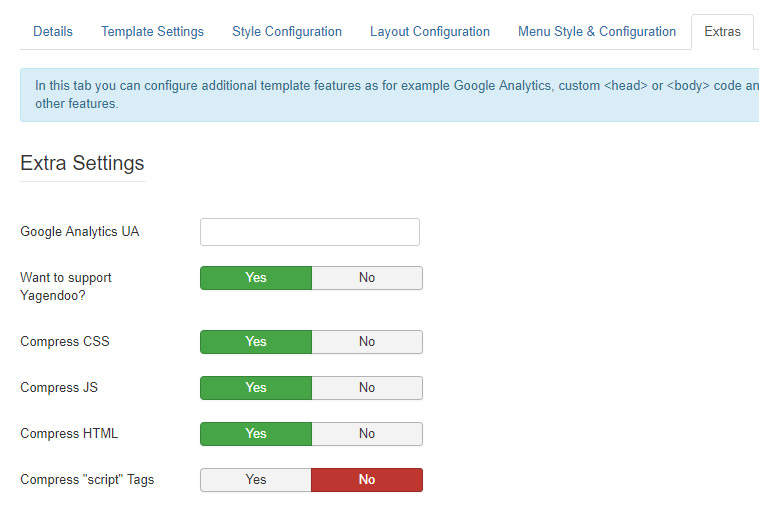
If you find any errors after activating the compression, please undo the changes and create a new topic in our support forum. We will take a look at the problem as soon as possible.
Comments (3)