-
Downloads
- Joomla Downloads Joomla! Templates & Extensions
- Virtuemart Downloads Extension Specific Downloads
- JoomShopping Downloads Extension Specific Downloads
- Blog
With the "Power Slideshow" Joomla! module, you can present different elements, including your shop products, in a beautiful slideshow anywhere on your website. Therefore different output layouts are available for you.
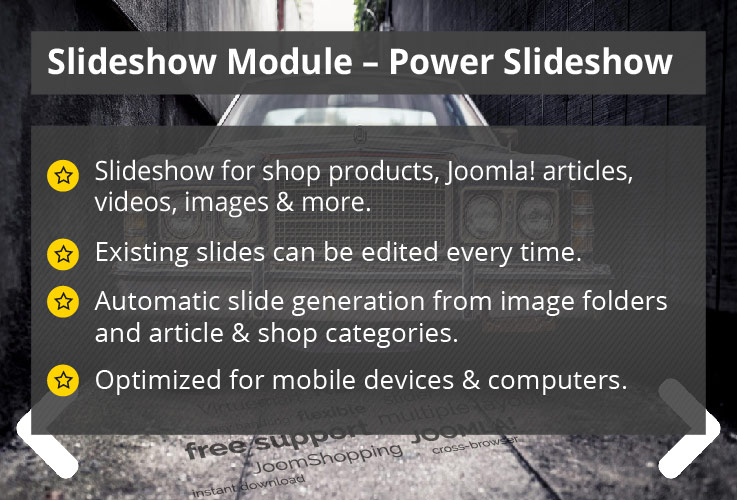
Get a first impression of the product before getting started. The following screenshots will show you a few of the settings and design variations of the product.
The Yagendoo "Power Slideshow" Joomla! module provides you the possibility to display a slideshow anywhere on your website. From images through Joomla! articles, videos up to the output of your shop products, you are totally free. The selection of the type is taken comfortably by click. Furthermore you can completely adjust the appearance according to your desires without programming knowledge.
Display selected Joomla! articles. Select exactly the articles you want to display using the article selection.
Show what's new! Select all Joomla! articles from a specific category.
Show your best, latest or other products. Present your range conspicuously to your visitors.
Embed individual videos from YouTube or any other source in a slide.
Display images from image folders. One slide is created for each image and you can define title, description and link target.
Show a single image in a slide. Select any image, a title and a short description text.
This was just a teaser. Scroll down for more details on the range of functions of the Yagendoo "Power Slideshow" Joomla! module.
With the Yagendoo "Power Slideshow" Joomla! module you can combine different slide types, as for example images, videos, and many more, and display them in different layouts.
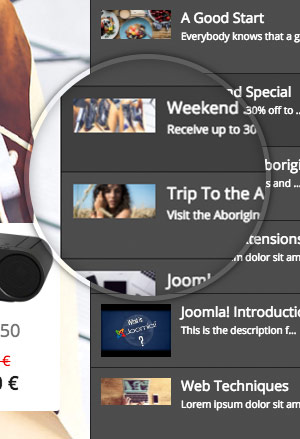
Show your customers optionally a preview of the available slides. Clicking the preview loads the respective slide. The content shows the title, the intro text and if defined the background image of the respective slide in a smaller way. Examples: Preview Nav

Show indicator navigation dots in addition to the navigation arrows. These highlight the active slide visibly. Additionally the further slides can be triggered directly in order to jump to any point of the slideshow. Examples: Dot Nav

Show the slideshow with simple navigation arrows, without any additonal indicators. This layout is clean but thus provides an easy to understand function in order to navigate through the different slides. Examples: Plain Nav
In the settings for the administration area, you can adapt the slideshow exactly to your desires and determine, which elements are displayed or not.
You have the option to define a title, an intro text, a layout and a background image separately for each slide.
You want to refer to a certain target using a slide? No problem! Simply enter a target URL to which the slide will be linked.
Furthermore you can disable specific slides one by one, without having to delete them. You can activate and display them again by click if needed.
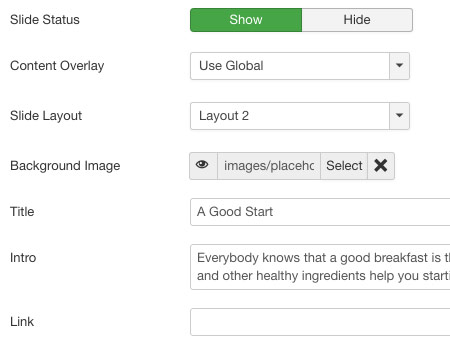
The global settings of the slideshow, as for example the changing intervall, the size, the layout and the shown elements can be configured individually.
Here you can freely choose between an arrow navigation, navigation indicators or a content preview. Even multiple navigations can be combined and used simultaneously.
You can also determine the module height, as well as the default background image and further options simply by click.
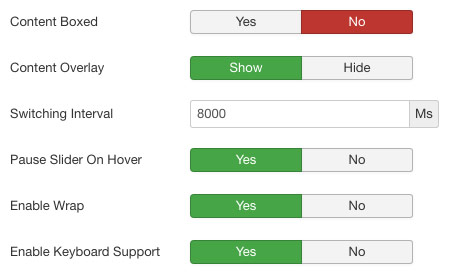
The order of the data & slides can be defined individually. The data within a slide can be sorted ascending or descending for a Joomla! category, for example. You can determine the order of the slides themselves via Drag&Drop, as you are used to from Joomla!.
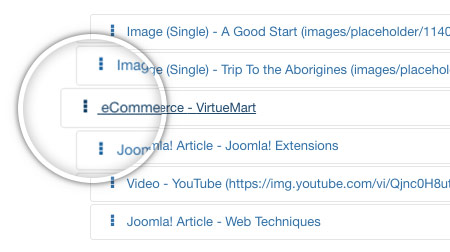
You can show or hide all elements with just a few clicks. You always have full control of the output and can fully customize them.
With this flexibility, you cannot only show your products but also determine, whether they can be added to the cart immediately, whether the prices and other details are shown or not, etc.
The settings on the screenshot are an example. You can individually control every single element.
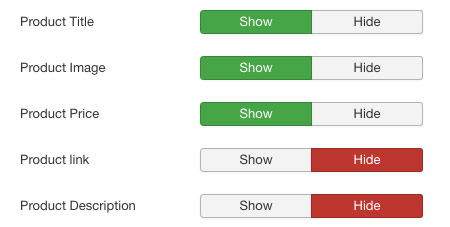
The matching, dynamic output of information increases your success. That is why you can easily adjust when, where, and what you want to display in the module settings.
Place the module on the module positions of your template, load it into a Joomla! article or into another Joomla! extension that allows the loading of modules in the own content.
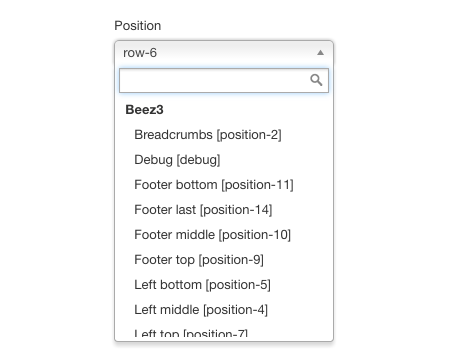
You can determine from when to when the module is shown in the selected places to the second by entering the date and time and thus perfectly match them to your marketing strategy.
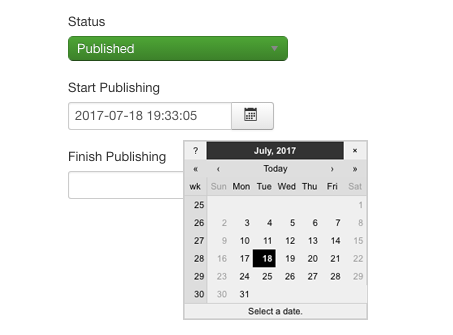
Choose whether you want to display the module only for your website's guests or for certain Joomla! user groups. In combination with the specification of a customer group, you can granularly determine who gets see which items.
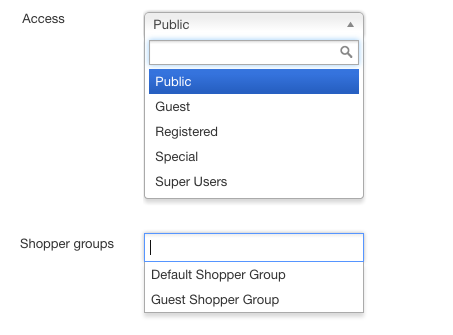
Due to the strict use of the bootstrap framework and other smart design functions, the module will seamlessly embed into your design.
You can customize the module design with the integrated Design Customizer in just a few mouse clicks – completely without programming knowledge.
You can adjust the color, size, spaces, and frames of diverse elements via the Colorpicker and other parameters in the administration area and thus change the looks of one or more module entities according to your needs and to match your website.

By using the Bootstrap framework, on which Joomla! builds itself, it is ensured that the design of the module will adjust itself pretty well to your website design – even without making changes on your own.
The module supports Bootstrap in the versions 2, 3 & 4 so that you don't have to worry about the compatibility.

There is also a feature for experts with very special requirements! With the appropriate knowledge, you can entirely change the looks of the module by entering your own CSS codes without having to change the files of the module itself.
The entered CSS code is directly written in the existing files so that no extra files, which can negatively influence the performance of your website, will be loaded.
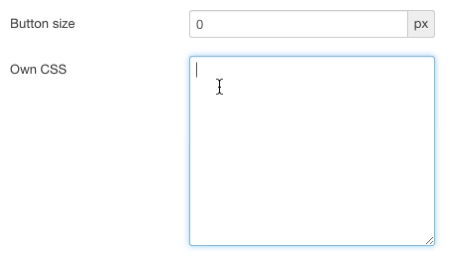

Optimized for modern web browsers such as Google Chrome, Firefox, Safari, Opera and Internet Explorer 9 and up.
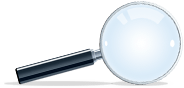
Source code optimized for search engines improves the processing through search engines and their findability.

A well-structured source code and architecture allow fast loading of contents. Search engines love it!

Useable on multilingual websites. All texts and contents can be displayed in all languages.

The HTML5- & CSS3 source code is built semantically, W3C-valid, and complies with the most modern website standards.
Based on Bootstrap & jQuery for a good compatibility and the accurate depiction on all screen sizes.
The installation of the Yagendoo products is simple.
They are ready to use in
just a few clicks.
Our biggest concern is your satisfaction and that you will have a great experience with the products you have purchased from us. After all, we want you to stay a part of the Yagendoo Community. This is why you will also receive detailed documentation and technical support with every purchased product.
You receive access to our knowledge base consisting of text and video manuals so you can successfully use your products.
We are there when you need us. Our experienced team will help you via our support forum whenever you are in need of technical help.
Sehr schönes Modul zur Präsentation von Produkten. Sehr sehr eifnche Handhabung! Einfach Artikel ID und/oder Kategorie eintragen, alles andere läuft quasi von selbst. Spitze!

Noch ein tolles Produkt aus dem Hause Yagendoo und das zu so einem Spitzenpreis. Merci

Nice modul to present your products.
We have buyed this extention just a couple off days after releasing. As always we are a bit early adapters. We really like to work wih the Yagendoo products. Even when when you need support the team of Yannick is willing to help you. After some testing there where some minor issue's with the theme and modules. Most of the time the issue's are solved and updated in a fix within 24 Hours frame Please continue the good work and service. Marco Versluis Mood LedLight / Event LedLight - the Netherlands
Be a part of the Yagendoo Community with over 50.000 members.
Buy this product individually or become a member of the Yagendoo Joomla! Club to download all the products and to benefit from many additional advantages.
You will find further useful downloads for your Joomla! website in our online shop. You can buy every product individually or become a member of the Yagendoo Joomla! Club to receive all Joomla! downloads.
| Version | Date | Changelog |
|---|---|---|
| 3.0.17 | December 17, 2019 |
|
| 3.0.16 | December 12, 2019 |
|
| 3.0.15 | July 17, 2019 |
|
| 3.0.14 | July 08, 2019 |
|
| 3.0.13 | January 28, 2019 |
|
| 3.0.12 | January 23, 2019 |
|
| 3.0.11 | January 17, 2019 |
|
| 3.0.10 | August 01, 2018 |
|
| 3.0.9 | April 19, 2018 |
|
| 3.0.8 | March 01, 2018 |
|
| 3.0.7 | December 11, 2017 |
|
| 3.0.6 | November 21, 2017 |
|
| 3.0.5 | November 16, 2017 |
|
| 3.0.4 | October 10, 2017 |
|
| 3.0.3 | October 10, 2017 |
|
| 3.0.2 | October 10, 2017 |
|
| 3.0.1 | September 29, 2017 |
|
| 3.0.0 | August 28, 2017 |
|
